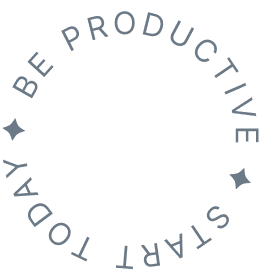Comprehensive guides and references for integrating StartupAI with your workflow: Integrations, APIs, and Webhooks.
Integrations
Integrating with popular tools
StartupAI integrates with a variety of tools to streamline your workflows and maximize your productivity. Our integrations include popular project management and team collaboration platforms, such as Asana, Trello, and Slack, as well as email marketing tools, such as Mailchimp and Campaign Monitor.
Our integration capabilities allow you to connect your favorite tools with StartupAI and automate your workflows to save you time and effort. With just a few clicks, you can set up integrations to keep your team in sync and ensure that your tasks and projects are progressing smoothly.
Whether you're working with a small team or managing a large project, StartupAI's integrations can help you streamline your processes and get more done in less time.
Integrations
Project Management Integrations
Trello
StartupAI integrates seamlessly with Trello, a popular project management tool, to enhance team productivity and streamline workflows. Once connected, users can leverage StartupAI's powerful automation capabilities to create cards, move them between lists, and add comments and attachments automatically based on triggers set up within StartupAI. This integration also allows users to use Trello boards as a starting point for their workflows in StartupAI, making it easier to keep track of tasks and stay on top of deadlines.
Asana
For teams that use Asana, StartupAI offers a robust integration that allows users to automate tasks and keep their project management workflows on track. With this integration, users can create tasks, assign them to team members, and set due dates all from within StartupAI. Users can also leverage Asana projects as starting points for their workflows, streamlining the process of setting up tasks and ensuring everyone on the team is on the same page.
Integrations
Team Collaboration Integrations
Slack
StartupAI offers a powerful integration with Slack that allows teams to collaborate more efficiently and stay up to date with the latest developments. With this integration, users can create new channels and send messages to existing ones based on triggers set up within StartupAI. This allows teams to receive updates in real-time, reducing the need for manual communication and streamlining workflows.
Microsoft Teams
For teams that use Microsoft Teams, StartupAI offers a robust integration that allows users to automate tasks and stay on top of their workflows. With this integration, users can create new channels and send messages to existing ones based on triggers set up within StartupAI. This integration also allows teams to use Microsoft Teams channels as starting points for their workflows in StartupAI, making it easier to keep track of tasks and stay on top of deadlines.
Integrations
Marketing Tools Integrations
Mailchimp
StartupAI offers a powerful integration with Mailchimp that allows teams to automate their email marketing workflows. With this integration, users can create campaigns, add subscribers, and send emails based on triggers set up within StartupAI. This integration also allows users to use Mailchimp lists as starting points for their workflows, streamlining the process of setting up email campaigns and ensuring that teams can focus on more important tasks.
HubSpot
For teams that use HubSpot, StartupAI offers a robust integration that allows users to automate their marketing workflows and stay on top of their leads. With this integration, users can create new leads, add them to lists, and send emails all from within StartupAI. Users can also leverage HubSpot lists as starting points for their workflows, streamlining the process of setting up email campaigns and ensuring that teams can focus on more important tasks.
Webhooks
How to use our webhooks
StartupAI supports webhooks, which allow your application to receive real-time notifications whenever certain events occur in StartupAI. You can use webhooks to trigger actions in your own application based on activity in StartupAI.
Setting up webhooks
To use webhooks, you'll need to set up a webhook endpoint on your server that can receive HTTP POST requests. Then, you can register your webhook endpoint with StartupAI. To do this, go to your StartupAI account settings and navigate to the "Webhooks" section. From there, you can add your webhook endpoint URL and specify which events you want to be notified about.
Webhook events
StartupAI supports a variety of webhook events, including:
conversation_started: Triggered when a new conversation is started.message_sent: Triggered when a message is sent in a conversation.message_received: Triggered when a message is received in a conversation.bot_added: Triggered when a bot is added to a conversation.bot_removed: Triggered when a bot is removed from a conversation.
You can choose which events you want to be notified about when you set up your webhook endpoint.
Payload
When a webhook event is triggered, StartupAI sends a JSON payload to your webhook endpoint. The payload contains information about the event that was triggered, such as the conversation ID and the message text.
Here's an example payload for a message_sent event:
{ "event_type": "message_sent", "conversation_id": "1234", "message_text": "Hello, how can I help you today?", "timestamp": "2023-05-05T12:00:00Z" }
You can use the information in the payload to trigger actions in your own application, such as sending a follow-up message or updating a database record.
API Overview
Getting started with the API
The StartupAI API is a RESTful API that provides programmatic access to our platform's core functionality. It allows you to automate your interactions with StartupAI, and build custom applications on top of our platform.
Authentication
All requests to the API must be authenticated using an API key. You can generate an API key in your StartupAI account settings. Once you have an API key, you must include it in the Authorization header of your API requests, using the format Bearer API_KEY.
Endpoints
The StartupAI API provides a number of endpoints for interacting with our platform's features. Here are a few examples:
/chat: Provides access to the StartupAI chat interface, allowing you to programmatically send and receive messages./tasks: Provides access to your task list, allowing you to create, update, and delete tasks./contacts: Provides access to your contact list, allowing you to create, update, and delete contacts.
Responses
Responses from the API are returned in JSON format. The exact format of the response depends on the specific endpoint being queried. In general, responses will include a status field indicating the success or failure of the request, as well as any relevant data associated with the endpoint.
Rate Limits
To ensure fair usage of our API, we enforce rate limits on all API requests. By default, you can make up to 100 requests per minute. If you require a higher rate limit, please contact us to discuss your needs.
API Access
API Endpoints
/tasks- Lists all tasks/tasks/{id}- Retrieves a specific task by ID/tasks/create- Creates a new task/tasks/{id}/update- Updates an existing task/tasks/{id}/delete- Deletes a task by ID/projects- Lists all projects/projects/{id}- Retrieves a specific project by ID/projects/create- Creates a new project/projects/{id}/update- Updates an existing project/projects/{id}/delete- Deletes a project by ID/users- Lists all users/users/{id}- Retrieves a specific user by ID/users/create- Creates a new user/users/{id}/update- Updates an existing user/users/{id}/delete- Deletes a user by ID/teams- Lists all teams/teams/{id}- Retrieves a specific team by ID/teams/create- Creates a new team/teams/{id}/update- Updates an existing team/teams/{id}/delete- Deletes a team by ID/webhooks- Lists all webhooks/webhooks/{id}- Retrieves a specific webhook by ID/webhooks/create- Creates a new webhook/webhooks/{id}/update- Updates an existing webhook/webhooks/{id}/delete- Deletes a webhook by ID
Take it for a spin
Boost your productivity now
If you're ready to take your productivity and automation to the next level, give StartupAI a try. Our platform can help you streamline your workflow, automate repetitive tasks, and stay on top of your schedule, all in one place. Sign up today for our 14-day free trial and experience the benefits for yourself!